Create Freeform Feature Flag from S3 Object
A deep dive into the capabilities of Bash, Python, Ruby, and Go, focusing on advanced functions and their practical applications.
Table of Contents
Get Yours Today
Discover our wide range of products designed for IT professionals. From stylish t-shirts to cutting-edge tech gadgets, we've got you covered.
Introduction
In many DevOps scenarios, reusing existing configurations can save time and prevent errors. This article guides you through the process of utilizing an existing configuration file to create a Freeform Feature Flag using AWS AppConfig and S3. This method is particularly useful when you want to manage application configurations and feature flags without starting from scratch.
Prerequisites
Before proceeding, ensure you have a basic understanding of AWS services like AppConfig and S3. It’s beneficial to have an application set up in AWS AppConfig, as this guide will build upon that existing setup. If you’re new to AppConfig, consider reading How to Create an Application with AppConfig to get started.
If you have gone through the previous lessons, then I assume you already have an application set up in the AWS AppConfig. So I will leverage the same app with a different set of Config Profile. If not then you can read this article to understand AppConfig’s concept.
Step 01: Create a New Configuration File
For ease of demonstration, we’ll use the JSON format. Below is an example of what your Config.json might look like. This file includes settings for enabling or disabling login methods in an application.
File Name: Config.json
{
"phone_Login": {
"enabled": false
},
"social_logins": {
"enabled": true,
"facebook": false,
"facebook_css_style": "dark",
"google": true,
"google_css_style": "light"
}
}
Step 02: Upload the Configuration File to S3
Create a new S3 bucket or use an existing one, ensuring that versioning is enabled. This is crucial for maintaining different versions of configurations which can be useful for rollback and audit purposes.
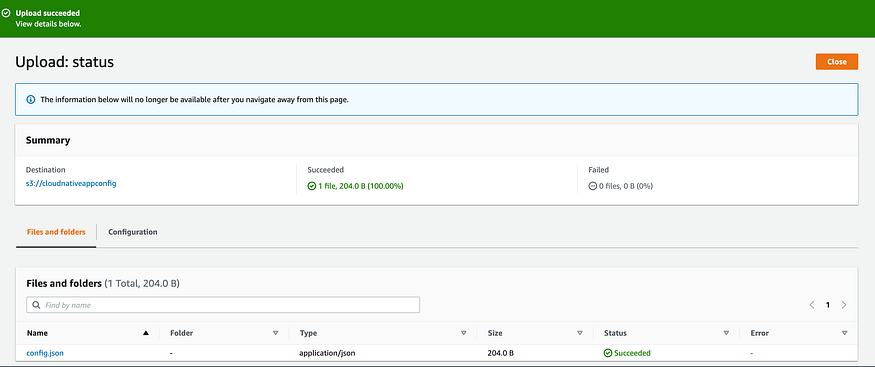
Step 03: Create a New Config Profile
Using the AWS AppConfig, set up a new configuration profile that will reference the JSON file you just uploaded to S3.
Step 04: Select Free Form Configuration
Choose the Free Form Configuration option. This allows for more flexibility as you can define configurations without a rigid schema.
Step 05: Specify the Amazon S3 Object
Link to the Amazon S3 object where your Config.json is stored by providing the URL to the S3 bucket.
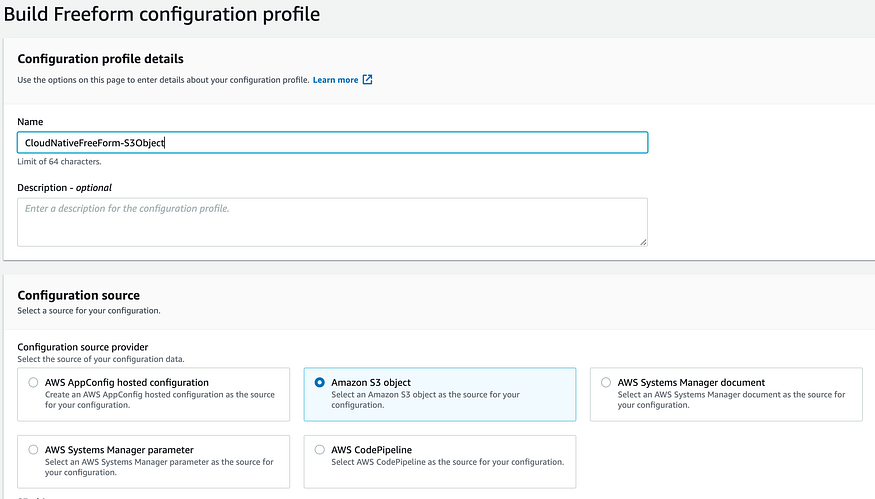
Step 06: Use the S3 Object Source
Enter the S3 URL for the Config.json in the AppConfig S3 Object Source field. This will be used to pull configuration data directly from S3.
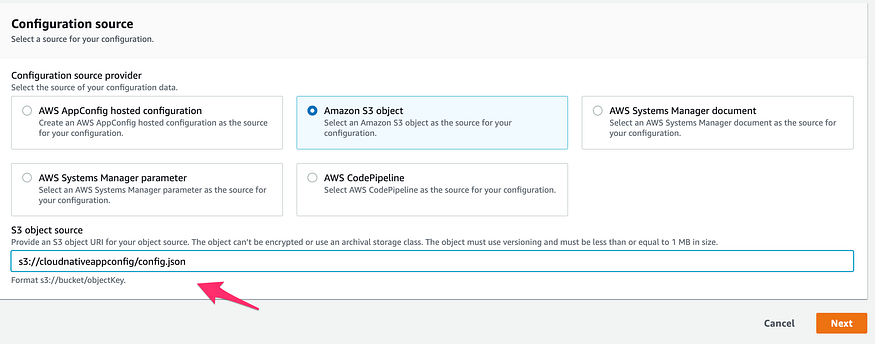
Step 07: Service Role Creation
AWS AppConfig will require a service role to access the S3 object. Create a new role or select an existing one that has the necessary permissions. For now, skip the validator section to streamline setup.
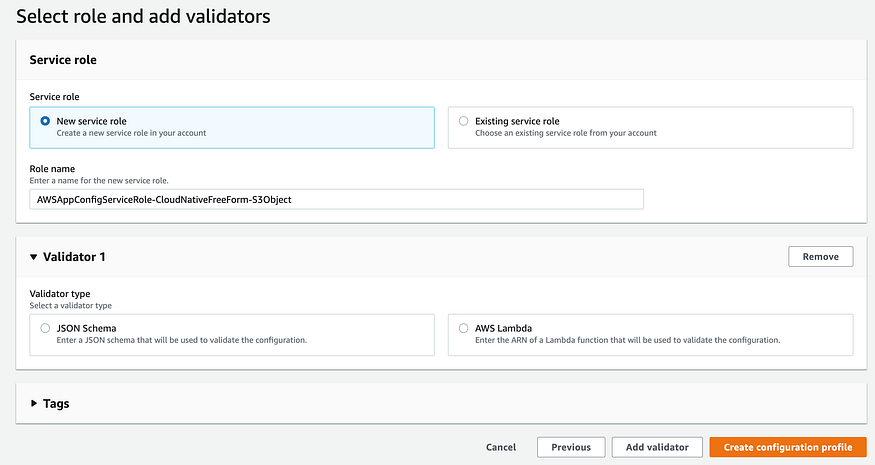
Step 08: Finalize the Configuration Profile
Complete the creation of your configuration profile, which will manage how your applications retrieve and utilize the settings from Config.json.
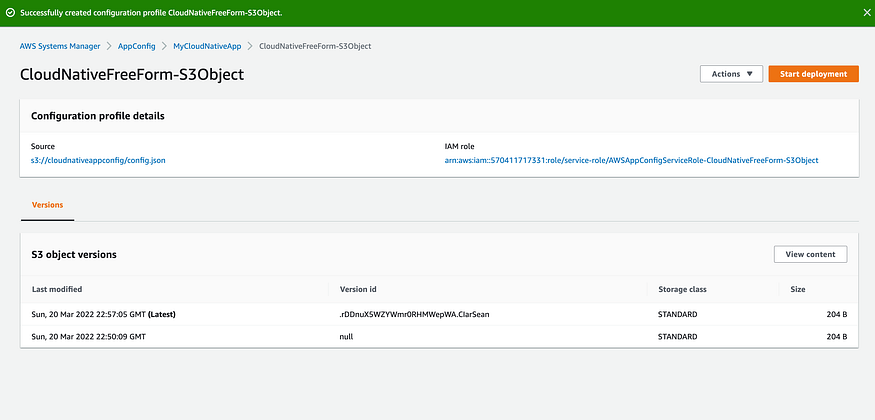
Step 09: Deployment to the Development Environment
Deploy the newly created AppConfig configuration to a development environment to test and validate the settings.
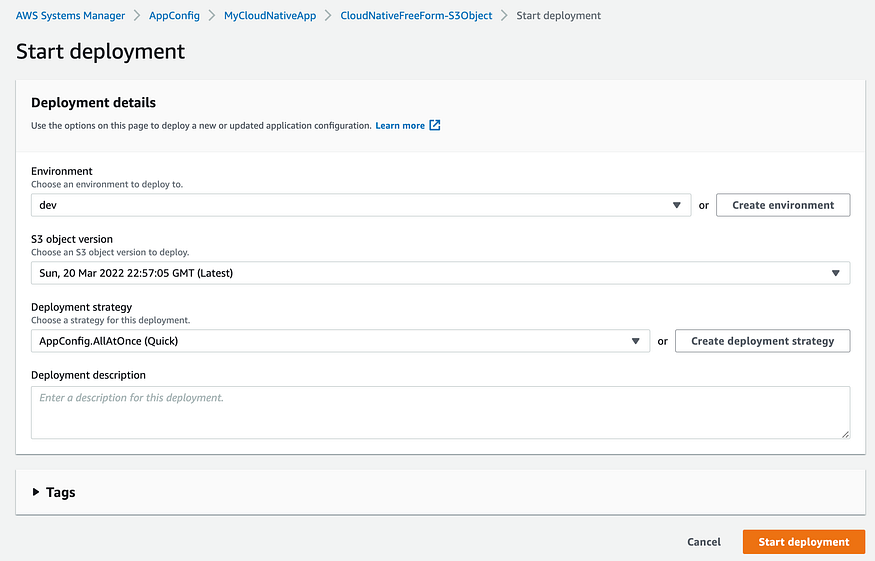
Step 10: Monitor the Deployment
AWS AppConfig will deploy your settings in a matter of minutes. Monitor this process to ensure everything is running smoothly.
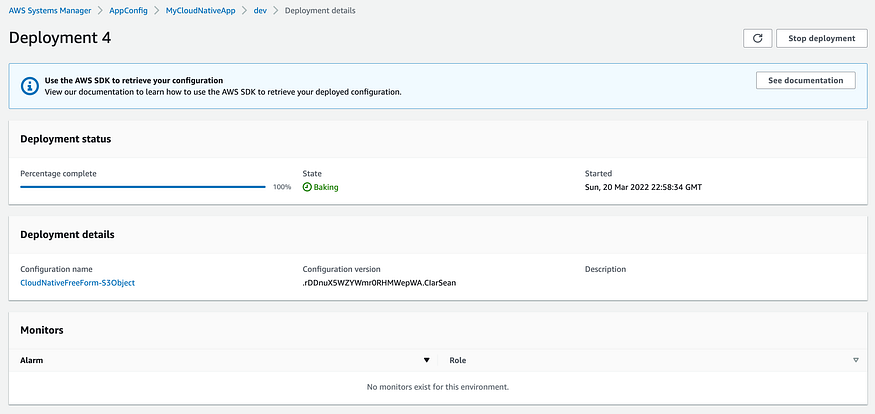
Step 11: Integrate with Lambda
If a Lambda function was set up in previous lessons, update the APP_CONFIG_CONFIG_PROFILE constant to the new profile’s value.
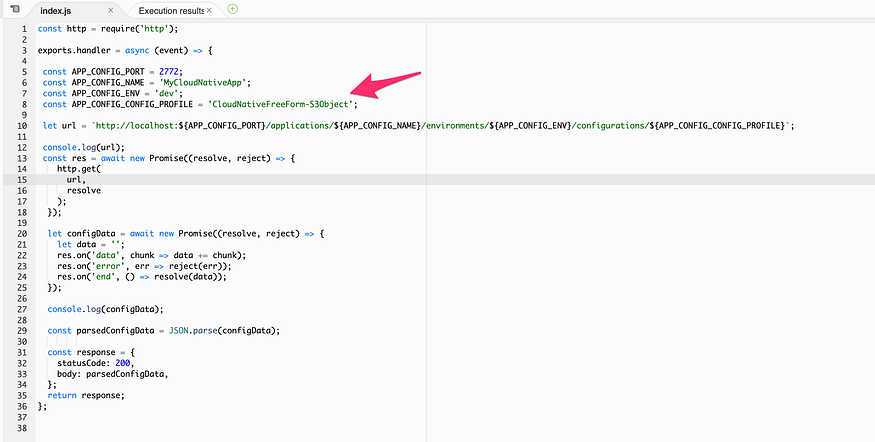
const http = require('http');
exports.handler = async (event) => {
const APP_CONFIG_PORT = 2772;
const APP_CONFIG_NAME = "MyCloudNativeApp";
const APP_CONFIG_ENV = "dev";
const APP_CONFIG_CONFIG_PROFILE = "CloudNativeFreeForm-S3Object";
let url = `http://localhost:${APP_CONFIG_PORT}/applications/${APP_CONFIG_NAME}/environments/${APP_CONFIG_ENV}/configurations/${APP_CONFIG_CONFIG_PROFILE}`;
console.log(url);
const res = await new Promise((resolve, reject) => {
http.get(url, resolve)
.on('error', err => reject(err));
});
let configData = await new Promise((resolve, reject) => {
let data = '';
res.on('data', chunk => data += chunk);
res.on('end', () => resolve(data));
res.on('error', err => reject(err));
});
console.log(configData);
const parsedConfigData = JSON.parse(configData);
const response = {
statusCode: 200,
body: parsedConfigData
};
return response;
};
Step 12: Execute the Lambda Function
Run your Lambda function to apply the new configurations across your applications.
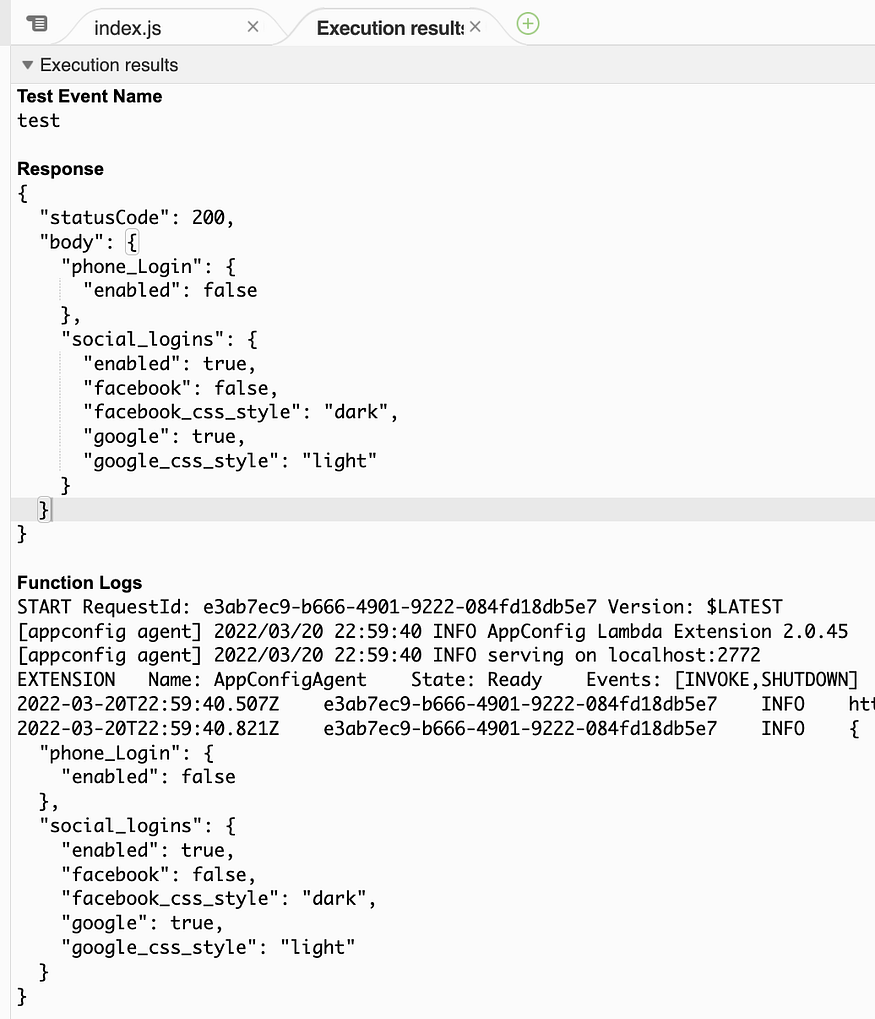
Conclusion
By following these steps, you have successfully utilized an S3 object to create and deploy a Freeform Feature Flag for your application using AWS AppConfig. This approach helps streamline configuration management and ensures that your application adapts to changes efficiently and reliably. Using AWS AppConfig with S3 for managing configurations not only simplifies the deployment process but also leverages the robustness of AWS services to enhance application scalability and maintenance.
Further Exploration and Resources
The integration of AWS AppConfig and S3 showcases the flexibility and power of AWS services. To deepen your understanding and enhance your skills in AWS, consider exploring the following resources:
- AWS AppConfig Documentation - Provides comprehensive guides and API references for using AppConfig effectively. AWS AppConfig Docs
- Amazon S3 Resource Guide - Learn more about Amazon S3 features, best practices, and advanced configurations. Amazon S3 Guide
- AWS Lambda Resources - Explore more about serverless computing and how to integrate AWS Lambda with other AWS services for dynamic scaling and automation. AWS Lambda
- AWS Certification Training - Enhancing your AWS skills can be greatly beneficial. Consider pursuing AWS certifications to validate your knowledge and expertise in cloud computing. AWS Training and Certification
Keep Learning and Experimenting
Cloud technologies are rapidly evolving, and keeping abreast of the latest developments can provide significant advantages in your projects and career. Regularly visiting community forums and AWS blogs can also offer insights into new features and best practices. Experimenting with different AWS services and configurations can lead to better design patterns and solutions for complex problems.
Feel free to share your experiences and learnings by writing articles, joining discussions, or contributing to open-source projects. The more you engage with the community, the more you can expand your understanding and influence in the field of cloud computing.
Stay Connected
If you found this article helpful, follow on social platforms for more updates and discussions on cloud computing and DevOps:
By staying engaged with the community and utilizing these resources, you can continue to grow your expertise and adapt to the ever-changing landscape of cloud technology.
...