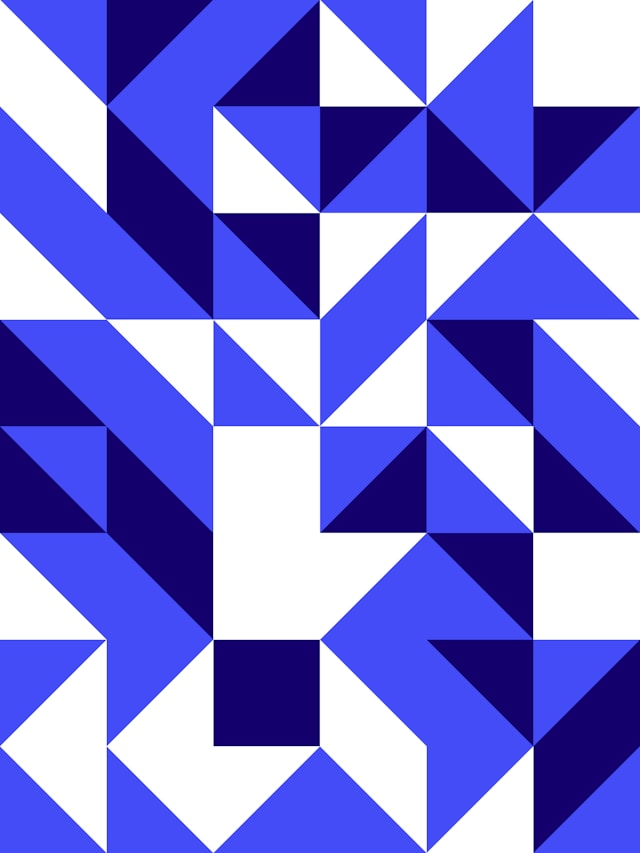Module Patterns and Exporting Functions in Node.js
Enhance your Node.js skills by mastering module patterns and exporting functions. This detailed guide covers CommonJS modules, exporting and importing functions, and practical examples to help you write modular and maintainable code.
Table of Contents
Get Yours Today
Discover our wide range of products designed for IT professionals. From stylish t-shirts to cutting-edge tech gadgets, we've got you covered.
Hello again! In our previous chapters, we’ve covered everything from the basics of functions to advanced concepts like recursion and currying in Node.js. Now, it’s time to learn how to organize your code effectively using modules.
In this chapter, we’ll explore:
- Understanding Modules in Node.js
- Exporting and Importing Functions
- CommonJS Modules
- ES6 Modules
- Practical Examples: Step-by-step guides to create and use modules
- Best Practices and Common Pitfalls
So, grab your favorite beverage, and let’s dive in!
Understanding Modules in Node.js
What Are Modules?
A module is a reusable block of code whose existence does not accidentally impact other code. In Node.js, every JavaScript file is considered a module.
Benefits of Using Modules:
- Organized Codebase: Break your code into smaller, manageable pieces.
- Reusability: Use functions and variables across multiple files.
- Maintainability: Easier to update and debug code.
CommonJS Modules
Node.js uses the CommonJS module system by default.
Exporting Modules
To make functions, objects, or variables available to other files, you use module.exports or exports.
Example: Exporting a Function
File: greetings.js
function sayHello(name) {
return `Hello, ${name}!`;
}
module.exports = sayHello;
Explanation:
- We define a function
sayHello. - We assign it to
module.exportsto make it available outside this file.
Importing Modules
To use the exported module in another file, use require().
Example: Importing a Function
File: app.js
const sayHello = require('./greetings');
console.log(sayHello('Alice')); // Output: Hello, Alice!
Explanation:
- We use
require('./greetings')to import thesayHellofunction. - We can now use
sayHelloas if it was defined inapp.js.
Exporting Multiple Functions
You can export multiple functions or variables using an object.
Example: Exporting Multiple Items
File: mathOperations.js
function add(a, b) {
return a + b;
}
function subtract(a, b) {
return a - b;
}
module.exports = {
add,
subtract,
};
File: app.js
const math = require('./mathOperations');
console.log(math.add(5, 3)); // Output: 8
console.log(math.subtract(5, 3)); // Output: 2
Explanation:
- We export an object containing
addandsubtract. - In
app.js, we access these functions usingmath.addandmath.subtract.
ES6 Modules
With ES6, JavaScript introduced a new module system.
Enabling ES6 Modules in Node.js
To use ES6 modules, you need to:
- Use the
.mjsfile extension or - Set
"type": "module"in yourpackage.json
Example package.json:
{
"name": "my-app",
"version": "1.0.0",
"type": "module"
}
Exporting Modules with ES6 Syntax
Example: Exporting Functions
File: greetings.mjs
export function sayHello(name) {
return `Hello, ${name}!`;
}
export function sayGoodbye(name) {
return `Goodbye, ${name}!`;
}
Explanation:
- We use the
exportkeyword to export functions.
Importing Modules with ES6 Syntax
Example: Importing Functions
File: app.mjs
import { sayHello, sayGoodbye } from './greetings.mjs';
console.log(sayHello('Bob')); // Output: Hello, Bob!
console.log(sayGoodbye('Bob')); // Output: Goodbye, Bob!
Explanation:
- We use
import { ... } from '...'to import specific functions.
Importing Everything
You can import all exported members as an object.
Example:
import * as greetings from './greetings.mjs';
console.log(greetings.sayHello('Carol')); // Output: Hello, Carol!
console.log(greetings.sayGoodbye('Carol')); // Output: Goodbye, Carol!
Practical Examples
Example 1: Creating a Utility Module
Step 1: Create the Module
File: utils.js
function formatDate(date) {
return date.toISOString().split('T')[0];
}
function capitalize(str) {
return str.charAt(0).toUpperCase() + str.slice(1);
}
module.exports = {
formatDate,
capitalize,
};
Step 2: Use the Module
File: app.js
const utils = require('./utils');
const today = new Date();
console.log('Today is:', utils.formatDate(today)); // Output: Today is: YYYY-MM-DD
const name = 'alice';
console.log('Capitalized Name:', utils.capitalize(name)); // Output: Capitalized Name: Alice
Explanation:
- We created a
utilsmodule with utility functions. - We imported it in
app.jsand used the functions.
Example 2: Organizing Routes in Express.js
When building web applications, it’s common to separate route handlers into modules.
Step 1: Create a Routes Module
File: routes.js
const express = require('express');
const router = express.Router();
router.get('/', function(req, res) {
res.send('Welcome to the homepage!');
});
router.get('/about', function(req, res) {
res.send('About us page');
});
module.exports = router;
Step 2: Use the Routes in Your App
File: app.js
const express = require('express');
const app = express();
const routes = require('./routes');
app.use('/', routes);
app.listen(3000, function() {
console.log('Server is running on port 3000');
});
Explanation:
- We defined routes in
routes.js. - We imported and used them in
app.js.
Best Practices
Use const and let Appropriately
Use
constfor requiring modules:const fs = require('fs');
Keep Modules Focused
- Each module should have a single responsibility.
- This makes code easier to maintain and test.
Name Your Modules Clearly
- Use meaningful filenames that reflect the module’s purpose.
Avoid Circular Dependencies
- Be cautious when modules require each other, which can lead to issues.
Use Module Caching Wisely
- Node.js caches modules after the first time they are loaded.
- Be aware that changes in modules may not be reflected without restarting the application.
Common Pitfalls
Forgetting to Export Functions
If you don’t export a function or variable, it won’t be accessible in other files.
Example:
// greetings.js function sayHello(name) { return `Hello, ${name}!`; } // Forgot to export sayHello- Issue:
sayHellocannot be imported elsewhere.
- Issue:
Incorrect File Paths
Ensure you’re using the correct relative paths when requiring modules.
const module = require('./module'); // Correct const module = require('module'); // Incorrect unless it's a core module or installed via npm
Mixing CommonJS and ES6 Modules
- Be consistent with the module system you choose.
- Mixing
requireandimportcan lead to errors.
Conclusion
Congratulations! You’ve now learned how to organize your Node.js code using modules. By exporting and importing functions, you can write modular, maintainable, and reusable code.
In this chapter, we’ve covered:
- Understanding Modules: What they are and why they’re useful.
- CommonJS Modules: Exporting and importing using
module.exportsandrequire(). - ES6 Modules: Using
exportandimportstatements. - Practical Examples: Step-by-step guides to creating and using modules.
- Best Practices: Tips to write better modular code.
- Common Pitfalls: Avoiding common mistakes when working with modules.
In the next chapter, we’ll explore Error Handling in Functions, diving into techniques to write robust code that gracefully handles errors.
Keep practicing, and happy coding!
Key Takeaways
- Modules help you organize your code into reusable pieces.
- CommonJS Modules use
module.exportsandrequire(). - ES6 Modules use
exportandimportstatements. - Exporting Functions allows you to share code across files.
- Best Practices include keeping modules focused and naming them clearly.
FAQs
What is the difference between
module.exportsandexports?module.exportsis the object that is actually returned as the result of arequirecall.exportsis a reference tomodule.exports. You can attach properties toexports, but reassigningexportswon’t changemodule.exports.
Can I mix CommonJS and ES6 modules?
- It’s not recommended to mix them. Choose one module system and stick with it to avoid confusion and potential errors.
How do I enable ES6 modules in Node.js?
- Use the
.mjsfile extension or set"type": "module"in yourpackage.json.
- Use the
Why should I use modules in my Node.js application?
- Modules help you organize code, promote reusability, and make your application more maintainable.
Are modules cached in Node.js?
- Yes, modules are cached after the first time they are loaded. Changes in modules may not be reflected without restarting the application.
Image Credit
Photo by MagicPattern on Unsplash
...