Build a log aggregator in Go from scratch. Tail files with inotify, survive log rotation, parse …
Jenkins Versions Guide: Best Practices and Examples Jenkins Versions Guide: Best Practices and Examples
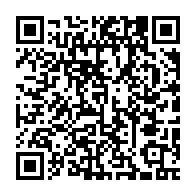
Summary
Introduction to Jenkins Versioning
Jenkins, originally forked from Hudson after Oracle’s acquisition of Sun Microsystems in 2011, has evolved through several major version iterations. The version you choose affects security, performance, and the development workflows you can support.
Expand your knowledge with Create Custom AMI of Jenkins | DevOps
Versioning Scheme Evolution
- Pre-2.0 Era (2011-2016): Used
1.xversioning with less structured release cadence - Post-2.0 Era (2016-present): Introduced the current dual-track release system:
- Weekly Releases: New features released every week (format:
2.x) - LTS Releases: Stability-focused releases every 12 weeks (format:
2.x.y)xrepresents the baseline weekly releaseyrepresents the fix/patch number
- Weekly Releases: New features released every week (format:
Current Version Status (as of October 2024)
- Latest Weekly: 2.426.x
- Latest LTS: 2.414.x series
- Support Timeline: Generally, only the most recent LTS line receives security updates
Detailed Version History and Feature Evolution
Jenkins 1.x Era (2011-2016)
The early 1.x versions established Jenkins’ core capabilities:
- Jenkins 1.424 (2011): First official Jenkins release after Hudson fork
- Jenkins 1.500+ (2012): Introduced improved job configurations and security features
- Jenkins 1.600+ (2014): Added initial pipeline support concepts
- Jenkins 1.650+ (2015): Groundwork for 2.0 with early Pipeline as Code features
Core capabilities in this era included:
- Simple job execution and scheduling
- Basic plugin architecture
- Rudimentary agent (then called “slave”) management
- XML-based job configuration
- Web-based management interface
These early versions ran on Java 6 and supported straightforward build automation tasks, primarily targeting Java projects.
Jenkins 2.x Major Milestones
Jenkins 2.0 (April 2016)
The release of Jenkins 2.0 represented a revolutionary moment in the platform’s history. This was not just an incremental update but a fundamental rethinking of how CI/CD should work.
- Pipeline as Code: First-class support for defining pipelines in Jenkinsfile using a domain-specific language based on Groovy
- Multibranch Pipelines: Automatic pipeline creation for repository branches
- Built-in Git Integration: First-class support for the dominant version control system
- Setup Wizard: Improved first-time user experience
- UI Improvements: More modern interface design
- Enhanced Security: Stronger security defaults out of the box
These changes reflected a shift in industry thinking about CI/CD. Jenkins was no longer just a tool for running isolated builds. It became a platform for modeling entire software delivery processes as programmable workflows.
Deepen your understanding in Create Freeform Feature Flag from S3 Object
graph TD
A[Jenkins 1.x] -->|April 2016| B[Jenkins 2.0]
B -->|Pipeline as Code| C[Declarative Pipelines]
B -->|Multibranch Support| D[Organization Folders]
B -->|Security Improvements| E[Script Security]
C -->|Simplified Syntax| F[Pipeline Adoption]
D -->|Team Collaboration| G[GitHub/BitBucket Integration]
E -->|Controlled Execution| H[Sandboxed Environments]
F --> I[Modern Jenkins Workflows]
G --> I
H --> I
Jenkins 2.50-2.100 (2017)
- Blue Ocean UI: Modern visualization for Pipeline builds
- Declarative Pipeline 1.0: Simplified pipeline syntax
- Credentials Plugin Enhancements: Improved secrets management
- JCasC Early Implementations: First Configuration as Code approaches
Jenkins 2.100-2.200 (2018-2019)
- Jenkins Evergreen: Auto-updating Jenkins distribution (later discontinued)
- Configuration as Code Plugin: Official YAML-based configuration
- Jenkins X Introduction: Kubernetes-native CI/CD platform
- Cloud Native SIG: Focus group on containerized deployments
- Java 11 Support: Preparation for Java 8 deprecation
Jenkins 2.200-2.300 (2020-2021)
- Pipeline Durability Settings: Performance improvements for pipelines
- Windows Installer Improvements: Better Windows support
- Docker Improvements: Enhanced container-based builds
- Groovy Sandbox Improvements: Better pipeline security
- GitHub Branch Source Plugin: Improved GitHub integration
Jenkins 2.300-2.400 (2021-2023)
- Java 11 Required: Dropped Java 8 support (2.357+)
- UI/UX Overhaul: Modern interface redesign
- Pipeline Shared Libraries Improvements: Better code reuse
- Kubernetes Plugin Enhancements: Better cloud integration
- Warnings Next Generation: Improved static analysis
Jenkins 2.400+ (2023-Present)
- Java 17/21 Support: Support for newer JVMs
- Native ARM64 Support: Better performance on ARM architecture
- Built-in Prometheus Metrics: Improved monitoring
- Pipeline Performance Improvements: Faster build execution
- Enhanced Security Features: Stronger default security posture
- Frontend Modernization (2.492+): Removal of legacy YUI and Prototype.js libraries, migration from LESS to SCSS, removing over 85,000 lines of legacy code
The LTS vs. Weekly Release Decision
A pivotal moment in Jenkins history came with the introduction of the Long-Term Support (LTS) release line in 2016, creating two parallel tracks for Jenkins versions.
Understanding the Two Release Tracks
The two release lines serve different needs:
Weekly Releases:
- Published every week
- Introduce new features immediately
- May contain regressions or instability
- Versioned as simple 2.x numbering (e.g., 2.548)
- Suited for environments that prioritize innovation
- As of January 2026, requires Java 21 or newer
LTS Releases:
- Published every 12 weeks
- Focus on stability and security
- Receive backported fixes for ~3 months
- Versioned as 2.x.y (e.g., 2.541.1)
- Ideal for production environments prioritizing reliability
This dual-track approach has become essential to how organizations manage Jenkins, allowing different risk profiles to be accommodated within the same ecosystem.
Explore this further in Alternatives to envsubst for CI/CD Templating
gantt
title Jenkins Release Timeline Example (2025-2026)
dateFormat YYYY-MM-DD
section Weekly Releases
2.545 :2026-01-06, 7d
2.546 :2026-01-13, 7d
2.547 :2026-01-20, 7d
2.548 :2026-01-27, 7d
section LTS Releases
2.528.3 (LTS) :2025-12-08, 28d
2.541.1 (LTS) :2026-01-21, 28d
2.541.2 (LTS) :2026-02-18, 28d
System Requirements in Detail
Hardware Requirements by Deployment Size
Small Deployment (1-10 concurrent builds)
- CPU: 2+ cores, 2GHz+
- RAM: 4GB minimum
- Disk: 50GB SSD recommended
- Network: 100Mbps+ connection
Medium Deployment (10-30 concurrent builds)
- CPU: 4+ cores, 3GHz+
- RAM: 8-16GB
- Disk: 200GB+ SSD with high IOPS
- Network: 1Gbps connection
Large Deployment (30-100+ concurrent builds)
- CPU: 8+ cores, high-frequency processors
- RAM: 16-32GB+
- Disk: 500GB+ SSD/NVMe with RAID configuration
- Network: 10Gbps+ connection
Enterprise Deployment
- Architecture: Multiple controllers with high availability
- CPU: 16+ cores distributed across redundant systems
- RAM: 64GB+ distributed across systems
- Disk: Terabytes of redundant storage, often NAS/SAN
- Network: Redundant 10Gbps+ connections
Operating System-Specific Considerations
Linux Deployments
- Distributions: Ubuntu, Debian, CentOS, RHEL, Amazon Linux most common
- File System: Ext4, XFS preferred for performance
- Package Requirements: OpenJDK, fontconfig, unzip, git
- User Setup: Dedicated jenkins user with appropriate permissions
- Service Management: systemd units recommended for control
- Container Support: Native Linux containers more efficient
Windows Deployments
- Versions: Windows Server 2016+ recommended
- File System: NTFS with appropriate permissions
- JVM Selection: AdoptOpenJDK/Eclipse Temurin recommended
- Service Setup: Windows service with dedicated user
- PowerShell Support: PowerShell 5.0+ recommended
- Performance Note: Often 10-15% slower than Linux
macOS Deployments
- Versions: macOS 10.14 (Mojave)+ supported
- Installation: Homebrew is recommended method
- XCode Requirements: Many builds require XCode tools
- Resource Limitations: Process limits more restrictive than Linux
JVM Compatibility in Depth
The Java Compatibility Journey
One of the most significant aspects of Jenkins version evolution has been its relationship with Java. Each major Jenkins version designates compatibility with specific Java runtime environments, creating distinct epochs in Jenkins history.
Detailed Java Version Compatibility
| Jenkins Version Range | Minimum Java | Recommended | Maximum Tested | Performance Notes |
|---|---|---|---|---|
| 1.x - 2.46 | Java 7 | Java 7/8 | Java 8 | Limited features |
| 2.47 - 2.356 (Apr 2022) | Java 8 | Java 8/11 | Java 11 | Java 11 provides better memory usage |
| 2.357 - 2.360 | Java 8 | Java 11 | Java 11/17 | Transition release |
| 2.361+ (Jun 2022) | Java 11 | Java 11/17 | Java 17 | Java 8 support fully removed |
| 2.387+ (Jan 2023) | Java 11 | Java 17 | Java 17/21 | Java 17 performance improvements |
| 2.426+ (Aug 2024) | Java 11 | Java 17/21 | Java 21 | Java 21 virtual threads beneficial |
The Java 7 Era (Jenkins 1.625 - 2.46)
Early Jenkins versions required Java 7, which was the prevalent enterprise standard when Jenkins gained widespread adoption. This established a baseline of functionality but also imposed limitations on modern language features and performance optimizations.
The Java 8 Era (Jenkins 2.54 - 2.356)
Jenkins 2.54, released in April 2017, marked the beginning of mandatory Java 8 support. This long-lived era represented stability for many organizations, allowing Jenkins to use:
- Lambda expressions for more concise code
- Stream API for efficient data processing
- Improved date and time handling
- Enhanced concurrency tools
Java 8 remained the minimum requirement for nearly five years, constituting the longest period of stable JVM requirements in Jenkins history.
The Critical Java 11 Transition (Jenkins 2.357+)
Perhaps the most significant compatibility breakpoint came with Jenkins 2.357-2.361 in mid-2022, which finalized the transition to requiring Java 11 as the minimum runtime environment.
This shift created challenges for many organizations but delivered substantial benefits:
- Improved security through enhanced encryption
- Better performance with G1GC garbage collector as default
- Enhanced HTTP client capabilities
- Improved containerization support
- More efficient memory management
The Modern Era: Java 17 Required, Java 21 on the Horizon
Beginning with Jenkins 2.387 in early 2023, Java 17 became fully supported. In June 2024, Jenkins 2.463 made Java 17 the minimum requirement, officially dropping Java 11 support for weekly releases. The first LTS to require Java 17 shipped in October 2024. As of January 2026 (Jenkins 2.543+), weekly releases now require Java 21 or newer, and the 2.541.x LTS line is the last to support Java 11.
Java 17 and 21 bring major improvements:
- Virtual threads (Java 21) for significantly improved concurrency
- Enhanced pattern matching for more reliable code
- Sealed classes for better API design
- Improved startup performance
- Significantly better memory management
Under the Jenkins “2+2+2” Java support plan, Jenkins supports each Java LTS release for approximately four years, meaning two Java LTS releases are supported at any given time.
Uncover more details in Advanced Guide to Using the top Command in Linux
JVM-Specific Optimizations
JVM Flags for Optimal Performance
-XX:+AlwaysPreTouch
-XX:+UseG1GC
-XX:+ExplicitGCInvokesConcurrent
-XX:+ParallelRefProcEnabled
-XX:+DisableExplicitGC
-XX:+HeapDumpOnOutOfMemoryError
Java Distribution Recommendations
- Eclipse Temurin (AdoptOpenJDK): Most recommended for Jenkins
- Amazon Corretto: Good choice for AWS deployments
- Azul Zulu: Good enterprise support options
- OpenJDK: Standard reference implementation
- Oracle JDK: Requires licensing for commercial use
Memory Settings by Deployment Size
| Deployment Size | Recommended Heap | GC Settings |
|---|---|---|
| Small | -Xmx4g -Xms2g | Default G1GC |
| Medium | -Xmx8g -Xms4g | Tuned G1GC |
| Large | -Xmx16g+ -Xms8g+ | Carefully tuned GC with monitoring |
The Evolution of Jenkins Architecture
As Jenkins versions have advanced, the underlying architecture has changed to meet increasingly sophisticated demands.
From Monolith to Distributed System
Early Jenkins versions operated primarily as monolithic applications with simple master-slave architecture. Modern Jenkins implementations, particularly in versions 2.300+, embrace a distributed systems approach:
- Controller Node: Manages the overall system (formerly called “master”)
- Agent Nodes: Execute build jobs across diverse environments
- External Storage: Database backends, artifact repositories
- Integration Services: Authentication providers, notification systems
- Orchestration Layers: Kubernetes or other container platforms
This evolution reflects broader industry trends toward microservices and cloud-native architectures.
Configuration as Code Shift
One of the most significant architectural shifts came with the introduction of the Configuration as Code (JCasC) capability in Jenkins 2.150+ (2019). This represented a fundamental change in how Jenkins instances are managed:
jenkins:
systemMessage: "Jenkins configured automatically by JCasC"
nodes:
- permanent:
name: "linux-agent"
remoteFS: "/home/jenkins"
launcher:
ssh:
host: "linux-agent"
credentialsId: "agent-ssh-key"
securityRealm:
ldap:
configurations:
- server: "ldap.example.com"
rootDN: "dc=example,dc=com"
userSearchBase: "ou=users"
userSearch: "uid={0}"
groupSearchBase: "ou=groups"
managerDN: "cn=admin,dc=example,dc=com"
managerPasswordSecret: "ldap-password"
authorizationStrategy:
roleBased:
roles:
global:
- name: "admin"
assignments:
- "admin-group"
permissions:
- "Overall/Administer"
This declarative approach to configuration aligned Jenkins with DevOps best practices, allowing infrastructure-as-code principles to be applied to the CI/CD platform itself.
Configuration as Code for Upgrade Resilience
Organizations using Jenkins Configuration as Code (JCasC) experience much smoother version transitions:
# jenkins.yaml - Compatible across multiple version targets
jenkins:
systemMessage: "Jenkins ${JENKINS_VERSION}"
numExecutors: 0
securityRealm:
local:
allowsSignup: false
clouds:
- kubernetes:
name: "kubernetes"
serverUrl: "https://kubernetes.default"
namespace: "jenkins"
jenkinsUrl: "http://jenkins:8080"
The declarative configuration approach provides transparency, version control, and reproducibility that dramatically simplifies version migrations.
Journey deeper into this topic with Jenkins Configuration as Code: The Definitive JCasC Guide
Agent Architecture and Management
Agent Types in Detail
Traditional Java-based Agents
- Launch Methods: SSH, JNLP, WebSocket
- Persistence: Persistent, semi-persistent, or on-demand
- JVM Requirements: Must match or be compatible with controller
- Operating Systems: Any OS supporting compatible JVM
- Resource Overhead: 256MB+ RAM plus build requirements
- Best For: Standard build environments with consistent workloads
Docker-based Agents
- Launch Methods: Docker API, Kubernetes, Docker Cloud plugin
- Persistence: Typically ephemeral
- Images: Can use jenkins/agent base or custom images
- Resource Efficiency: Lower overhead when designed properly
- Isolation: Better build isolation and reproducibility
- Best For: Containerized applications, microservices
Kubernetes Agents
- Launch Methods: Kubernetes API via plugin
- Templates: Pod templates defined in YAML
- Scheduling: Uses Kubernetes scheduler for placement
- Auto-scaling: Dynamic scaling based on build queue
- Resource Limits: CPU/memory limits enforced by Kubernetes
- Best For: Cloud-native applications, large-scale CI/CD
Cloud Vendor Agents
- Types: AWS EC2, Azure VM, GCP Compute
- Scaling: Auto-scaling based on demand
- Cost Model: Pay-for-use with idle termination
- Management: Automated provisioning through APIs
- Best For: Variable workloads, specialized hardware needs
Agent Connection Protocols
SSH Connection
- Security: Strong encryption and authentication
- Firewall Requirements: Port 22 inbound to agents
- Setup Complexity: SSH key management required
- Platforms: Primarily Unix/Linux
- Performance: Moderate overhead
JNLP Connection
- Security: TLS encryption with authentication
- Firewall Requirements: Outbound TCP from agent to controller (port 50000 typical)
- Setup Complexity: Agent must initiate connection
- Platforms: Any Java-supported platform
- Performance: Low to moderate overhead
WebSocket Connection
- Security: TLS encryption through HTTP connection
- Firewall Requirements: HTTP/HTTPS only (80/443)
- Setup Complexity: Simplest through firewalls
- Platforms: Any Java-supported platform with modern JVM
- Performance: Moderate overhead
Agent Resource Planning
- CPU Allocation: 1 CPU core per concurrent build + 0.5 for overhead
- Memory Planning: Base memory (512MB) + build requirements (varies widely)
- Disk Sizing: Base OS (10-20GB) + workspace size (project dependent)
- Network Requirements: Bandwidth for artifact transfer and remote operations
- I/O Considerations: SSD recommended for build performance
- Isolation Requirements: Consider noisy neighbor effects in shared environments
Built-in Tools and Integrations
Core Built-in Features
Job Types
- Freestyle Projects: GUI-configured simple jobs
- Maven Projects: Specialized for Maven builds with repository integration
- Pipeline Projects: Jenkinsfile-based automation workflows
- Multibranch Pipelines: Automatic pipeline creation for repositories
- Organization Folders: GitHub/Bitbucket organization scanning
- Folders: Hierarchical job organization
- Matrix Projects: Testing across multiple configurations
Build Triggers
- SCM Polling: Periodic repository checking
- Webhooks: Event-based triggering from SCM systems
- Periodic Builds: Cron-like scheduling
- Upstream/Downstream: Build after other jobs
- API Triggers: Remote build invocation
- Queue-based Triggers: Various queue conditions
Source Control
- Git Integration: Deep Git/GitHub/GitLab support
- Subversion: SVN integration
- Mercurial: Hg repository support
- Perforce: P4 integration via plugin
- TFS/Azure DevOps: Microsoft platform integration
- Custom SCM: API for custom source control systems
Essential Built-in Plugins
Jenkins core comes bundled with several essential plugins:
Gain comprehensive insights from Unix Power Tools Every DevOps Engineer Should Know
Authentication and Security Plugins
- Matrix Authorization: Role-based security
- LDAP Authentication: Directory service integration
- PAM Authentication: Linux authentication integration
- Active Directory: Microsoft directory integration
- OWASP Markup Formatter: Security-focused HTML rendering
Pipeline Plugins
- Pipeline: Core pipeline functionality
- Pipeline: API: Pipeline development API
- Pipeline: Basic Steps: Core pipeline steps
- Pipeline: Groovy Libraries: Shared library support
- Pipeline: Job: Job-related pipeline functionality
- Pipeline: SCM Step: Source control operations
- Pipeline: Supporting APIs: Additional pipeline APIs
Build Tools
- Ant: Apache Ant integration
- Maven Integration: Apache Maven support
- Gradle: Gradle build tool integration
- JUnit: Test result processing
- HTML Publisher: Report publishing
Plugin Ecosystem and Management
Jenkins’s true power comes from its vast plugin ecosystem (1500+ plugins).
Plugin API Evolution
The Jenkins plugin API has undergone significant transitions:
- Early API (1.x): Basic extension points with limited capabilities
- Pipeline Support (2.0+): APIs for Pipeline integration
- Security Hardening (2.150+): Improved permission models
- Cloud Native (2.300+): APIs for container orchestration
- Modern UI (2.375+): APIs for contemporary interface elements
- Frontend Modernization (2.492+): Removal of legacy YUI and Prototype.js libraries, migration from LESS to SCSS, removing over 85,000 lines of legacy code
Each API evolution has expanded capabilities while occasionally breaking compatibility, creating important decision points for version selection.
Master this concept through Process Management: From Linux Commands to a Go Supervisor
Critical Plugin Transitions
- Build Pipeline to Pipeline: Workflow reimagined as code
- Maven Integration Evolution: From specialized jobs to pipeline integration
- Cloud Plugins Maturation: From basic EC2 plugin to sophisticated Kubernetes integration
- SCM API Transformation: From direct implementations to abstract providers
Essential Plugin Categories
Source Control Management
- Git/GitHub/GitLab/BitBucket: Extended SCM functionality
- SVN/Perforce/Mercurial: Alternative VCS systems
- Branch Source Plugins: Multi-branch capabilities
Build Tools Integration
- Docker Build/Publish: Container build management
- NodeJS/Yarn: JavaScript ecosystem
- Python: Python ecosystem integration
- MSBuild: .NET build integration
- Xcode Integration: Apple ecosystem
Testing and Code Quality
- JaCoCo: Code coverage
- SonarQube Scanner: Code quality
- Gatling: Load testing
- Selenium: UI testing
- Robot Framework: Acceptance testing
Deployment and Release
- AWS/Azure/GCP: Cloud platform integrations
- Kubernetes: Container orchestration
- Ansible: Configuration management
- Release Management: Release coordination
Notification and Reporting
- Email Extension: Advanced email notification
- Slack/Teams/Discord: Chat platform integration
- Reporting: Custom report generation
- Dashboard View: Build status visualization
Plugin Management Best Practices
- Update Strategy: Regular but controlled updates
- Testing: Use staging environment for plugin updates
- Dependency Management: Understand plugin interdependencies
- Security Scanning: Regular plugin security audits
- Backup Before Updates: Always backup before updating plugins
- Plugin Removal: Cleanup unused plugins
Jenkins Configuration Management
Automation for Jenkins Management
Infrastructure as Code Tools
- Terraform: Infrastructure provisioning
- Ansible: Configuration management
- Chef/Puppet: Alternative CM tools
- Helm Charts: Kubernetes-based deployment
- Docker Compose: Container-based deployment
Backup and Disaster Recovery
- Backup Methods: File-based, plugin-based (ThinBackup)
- Critical Paths: JENKINS_HOME structure and contents
- Recovery Testing: Regular restore testing
- Automation: Scheduled backup jobs
- Remote Storage: Cloud storage for backups
Performance Tuning and Optimization
Controller Performance Optimization
JVM Tuning
- Memory Management: Appropriate heap settings
- Garbage Collection: G1GC with appropriate tuning
- Metaspace Sizing: -XX:MaxMetaspaceSize settings
- Direct Memory: -XX:MaxDirectMemorySize settings
Database Configurations
- H2 Database: Default, suitable for small deployments
- MySQL/PostgreSQL: External database for larger installations
- Connection Pooling: JDBC settings optimization
- Indexing: Proper database maintenance
Web Container Optimization
- Jetty Settings: Thread pool, HTTP configuration
- Load Balancing: For high-availability setups
- HTTP Tuning: Timeout settings, connection limits
- Proxy Configuration: Nginx/Apache optimization
Build Performance Strategies
Pipeline Optimization
- Parallel Execution: Using parallel stages
- Resource Allocation: Proper sizing of executors
- Caching: Artifact and dependency caching
- Docker Layer Caching: For container builds
- Cleanup: Workspace cleanup policies
Agent Performance
- Local Tools: Pre-installed vs. tool installers
- Disk I/O: SSD for workspaces
- Memory Allocation: Right-sizing for workloads
- CPU Allocation: Matching to parallel processes
- Network Optimization: Artifact repository proximity
Monitoring and Analytics
Monitoring Strategies
- Prometheus Integration: Metrics collection
- Grafana Dashboards: Visualization
- ELK Stack: Log aggregation and analysis
- Health Checks: Endpoint monitoring
- Alert Management: Proactive notification
Key Performance Indicators
- Queue Time: Time jobs wait before execution
- Build Time: Duration of builds
- Success Rate: Build success percentage
- Resource Utilization: CPU, memory, disk usage
- Agent Availability: Online percentage
Security Evolution Across Jenkins Versions
Security has become increasingly central to Jenkins development, with each major version bringing important enhancements.
Deepen your understanding in Create Freeform Feature Flag from S3 Object
Security Features by Version
| Jenkins Version | Security Features Added |
|---|---|
| 2.0+ | CSRF protection, secure defaults |
| 2.138 (2018) | Introduction of Content Security Policy |
| 2.150+ | Agent-to-controller security, script security |
| 2.176 (2019) | Separation of Overall/Administer permissions |
| 2.200+ | Pipeline sandbox improvements |
| 2.250+ | Password hashing enhancements |
| 2.300+ | Content-Security-Policy implementation |
| 2.303 (2021) | Built-in brute force protection |
| 2.350+ | Cross-site request forgery improvements |
| 2.361 (2022) | Java 11 requirement enabling modern security libraries |
| 2.400+ | Enhanced authentication options |
| 2.463 (2024) | Java 17 requirement, dropping Java 11 |
| 2.541 (2025-2026) | bcrypt password length enforcement, new repository signing keys |
| 2.543+ (2026) | Java 21 required for weekly releases |
Security Milestone Timeline
timeline
title Jenkins Security Evolution
2016 : Jenkins 2.0 Release : CSRF Protection<br>Agent Security
2018 : Content Security Policy : Cross-Site Scripting Protection
2019 : Permission Segregation : Granular Authorization
2020 : Secret Obfuscation : Credential Protection
2021 : Brute Force Protection : Authentication Security
2022 : Java 11 Required : Modern Security Libraries
2023 : Pipeline Sandbox Improvements : Script Security
2024 : Java 17 Required : Password Hashing Enhancements
2025 : New Repo Signing Keys : bcrypt Password Length Enforcement
2026 : Java 21 Required (Weekly) : API Token Expiration Support
Security Best Practices
Authentication and Authorization
- Security Realm: LDAP/AD integration for enterprise
- Authorization Strategy: Role-based access control
- API Tokens: Limited-scope tokens for automation
- Matrix-based Security: Fine-grained permissions
- SAML/OAuth: Modern SSO integration
Network Security
- Reverse Proxy: TLS termination with Nginx/Apache
- Agent Communication: Encrypted protocols
- Firewall Rules: Control access to controller/agents
- Internal Network: Place in secure network zone
- VPN Access: Restrict remote access
Build Environment Security
- Pipeline Sandbox: Script approval process
- Secrets Management: Credentials plugin usage
- Container Security: Unprivileged containers
- Read-only Filesystems: Where possible
- Principle of Least Privilege: Minimal permissions
Migration and Upgrade Strategies
Upgrade Planning
Pre-Upgrade Checklist
- Backup Creation: Full JENKINS_HOME backup
- Plugin Compatibility: Check compatibility matrix
- Test Environment: Test upgrade in staging
- Downtime Window: Schedule appropriate window
- Rollback Plan: Document restoration process
Upgrade Methods
In-Place Upgrade
- WAR File Replacement: Replace jenkins.war
- Package Upgrade: apt upgrade, yum update
- Plugin Updates: Before or after core upgrade
- Post-Upgrade Verification: Functionality check
- Advantages: Simplest, retains configuration
- Disadvantages: Potential for incompatibilities
Blue-Green Deployment
For critical environments, a blue-green deployment strategy often proves most effective:
graph LR
A[Current Jenkins<br>Version 2.414] -->|Configure| B[Staging Jenkins<br>Version 2.541]
B -->|Test| C{Validation}
C -->|Pass| D[Switch Traffic]
C -->|Fail| E[Fix Issues]
E --> B
D -->|Users Redirected| F[New Production<br>Version 2.541]
D -->|Fallback Option| A
This approach provides a safety net for upgrades by maintaining the ability to revert quickly if issues arise.
- Parallel Environment: Set up parallel installation
- Data Migration: Copy or share configuration
- Testing: Verify functionality in new environment
- Cutover: Switch traffic to new environment
- Advantages: Minimal downtime, easy rollback
- Disadvantages: Resource intensive, complexity
Backup and Restore
- Full Backup: Complete JENKINS_HOME archive
- Fresh Installation: Install new Jenkins version
- Restoration: Restore configuration and jobs
- Plugin Reinstallation: Install compatible plugins
- Advantages: Clean state, less configuration drift
- Disadvantages: Longer downtime, potential issues
Version Jump Strategies
Minor Version Upgrade (e.g., 2.401.x to 2.414.x)
- Approach: Direct upgrade usually possible
- Testing: Basic functionality verification
- Plugins: Minimal version compatibility issues
- Downtime: Typically minutes
Major Version Upgrade (e.g., 1.x to 2.x)
- Approach: Incremental or staging upgrade
- Testing: Comprehensive testing required
- Plugins: Significant compatibility checks needed
- Downtime: Hours to days depending on complexity
- Documentation: Read release notes carefully
Phased Upgrade Path for Large Version Jumps
When upgrading across multiple major versions, a phased approach often succeeds where direct upgrades might fail:
Deepen your understanding in Create Freeform Feature Flag from S3 Object
- Inventory Phase: Document plugins, jobs, and customizations
- Test Environment Creation: Build a clean test environment
- Intermediate Upgrades: Progress through key milestone versions
- Plugin Alignment: Update plugins at each milestone
- Configuration Migration: Apply configuration changes incrementally
- Validation: Test critical pipelines at each stage
- Production Migration: Execute final upgrade with confidence
Cloud and Container Integration
Jenkins in Containerized Environments
Docker-based Deployment
- Official Images: jenkins/jenkins (controller), jenkins/inbound-agent (agent)
- Volume Management: Persistent volume for JENKINS_HOME
- Networking: Port mapping, container networks
- Docker-in-Docker: Socket mounting vs. DinD patterns
- Compose Example:
version: '3'
services:
jenkins:
image: jenkins/jenkins:lts
ports:
- "8080:8080"
- "50000:50000"
volumes:
- jenkins_home:/var/jenkins_home
- /var/run/docker.sock:/var/run/docker.sock
environment:
- JAVA_OPTS=-Xmx4g -Dhudson.model.DirectoryBrowserSupport.CSP=
volumes:
jenkins_home:
Kubernetes Deployment
- Helm Chart: jenkins/jenkins chart
- StatefulSet: For controller persistence
- Pod Security Context: Non-root execution
- Dynamic Agents: Kubernetes plugin configuration
- Example Helm Values:
controller:
image: "jenkins/jenkins"
tag: "2.414.1-lts-jdk17"
resources:
requests:
cpu: "500m"
memory: "1Gi"
limits:
cpu: "2000m"
memory: "4Gi"
javaOpts: "-Xmx3g -Dhudson.model.DirectoryBrowserSupport.CSP="
serviceAccount:
create: true
persistentVolume:
size: "20Gi"
agent:
enabled: true
image: "jenkins/inbound-agent"
tag: "latest-jdk17"
Cloud Provider Integrations
AWS Integration
- EC2 Plugin: Dynamic EC2 instance provisioning
- ECS/Fargate: Container-based agents
- S3: Artifact storage
- IAM: Role-based authentication
- CodeBuild: Alternative build execution
Azure Integration
- VM Agents: Dynamic VM provisioning
- AKS: Kubernetes-based deployment
- Azure Storage: Artifact management
- Azure AD: Authentication integration
- Azure DevOps: Pipeline integration
GCP Integration
- GCE Plugin: VM-based agents
- GKE: Kubernetes deployment
- GCS: Artifact storage
- Cloud Build: Alternative build execution
- IAM: Authentication and authorization
Common Pitfalls and How to Avoid Them
Experience has revealed common challenges organizations face during Jenkins version transitions.
Plugin Compatibility Challenges
Plugin compatibility issues represent the most common upgrade challenges. To mitigate:
- Review the Plugin Compatibility database before upgrades
- Test critical plugins in a staging environment
- Be prepared to replace or update incompatible plugins
- Consider freezing plugin versions during major upgrades
- Maintain a plugin inventory with version requirements
Java Runtime Transition Issues
Java runtime transitions often create subtle problems:
- Class loading differences between JVM versions
- Security policy changes affecting reflection
- Default garbage collection algorithm changes
- Memory consumption profile differences
- Native library compatibility variations
Migration Success Patterns
Organizations that successfully navigate Jenkins version migrations typically follow these patterns:
Deepen your understanding in Create Freeform Feature Flag from S3 Object
- Maintain comprehensive documentation of customizations
- Leverage automation for testing and deployment
- Break large migrations into smaller, manageable phases
- Allocate dedicated resources for migration projects
- Create detailed rollback plans before beginning
Troubleshooting Common Issues
Version-Specific Issues
Java Compatibility Problems
- Symptoms: Startup failures, cryptic errors
- Diagnosis: Check Java version, JVM crash logs
- Resolution: Adjust Java version to compatible range
- Prevention: Document JVM requirements
Plugin Compatibility
- Symptoms: Functionality failures after upgrade
- Diagnosis: Check plugin compatibility, logs
- Resolution: Downgrade plugins or find alternatives
- Prevention: Test in staging environment
Database Errors
- Symptoms: Slow performance, job history issues
- Diagnosis: Database connection logs, query timeouts
- Resolution: Database maintenance, schema fixes
- Prevention: Regular database maintenance
Performance Issues
Memory-Related Problems
- Symptoms: OutOfMemoryErrors, GC overhead limit
- Diagnosis: Heap dumps, GC logs analysis
- Resolution: JVM tuning, memory increases
- Prevention: Monitoring and capacity planning
Disk Space Issues
- Symptoms: Build failures, no space errors
- Diagnosis: Disk usage analysis, workspace sizing
- Resolution: Cleanup policies, disk expansion
- Prevention: Monitoring, automated cleanup
Network Problems
- Symptoms: Agent connection failures, timeouts
- Diagnosis: Network troubleshooting, firewall checks
- Resolution: Adjust timeout settings, network fixes
- Prevention: Network monitoring, proper firewall rules
Real-World Decision Making: Which Jenkins Version Is Right For You?
Selecting the appropriate Jenkins version requires balancing multiple factors.
Decision Factors for Different Organizations
For Enterprise Financial Institutions:
- Regulatory compliance requirements often dictate using LTS versions
- Extended testing periods necessitate slower upgrade cycles
- Java runtime standardization may dictate version selection
- Comprehensive change management processes favor predictable LTS releases
For Technology Startups:
- Faster innovation cycles benefit from weekly releases
- Containerized deployments reduce upgrade friction
- Modern development practices align with latest features
- Smaller scale allows more frequent updates
For Manufacturing Organizations:
- Hybrid requirements balancing stability and features
- Integration with specialized equipment may restrict versions
- Operational technology integration considerations
- Production downtime concerns favor careful LTS planning
Persona-Based Recommended Upgrade Paths
For Maria, Enterprise DevOps Director:
- Current: Jenkins 2.414.x (LTS) with Java 17
- Recommended: Upgrade to 2.541.x LTS with Java 21
- Key drivers: Security compliance (Java 11 dropped), stability, new /health endpoint for monitoring
For Raj, Startup CTO:
- Current: Jenkins 2.528 (Weekly) with Java 17
- Recommended: Upgrade to 2.548+ with Java 21 (now required for weekly releases)
- Key drivers: Latest features, API token expiration, modernized UI, cloud-native capabilities
For Thomas, Manufacturing Systems Engineer:
Deepen your understanding in Create Freeform Feature Flag from S3 Object
- Current: Jenkins 2.401.x (LTS) with Java 11
- Recommended: Phased upgrade to 2.541.x LTS with Java 17 (minimum) or Java 21
- Key drivers: Java 11 end of support, stability, backward compatibility, minimal disruption
Future Trends in Jenkins Versioning
The Jenkins version roadmap reveals important future directions that will influence upgrade planning.
Upcoming Version Features
Based on historical patterns, the “2+2+2” Java support plan, and project statements, we can anticipate:
- Cloud Native Enhancements: Deeper Kubernetes integration
- Java 21 Minimum for LTS: Expected in an upcoming LTS baseline (the 2.541.x line is the last to support Java 11)
- Continued Frontend Modernization: YUI and Prototype.js have been removed; expect further UI framework updates
- Pipeline Improvements: Enhanced DSL capabilities and visualization
- GitOps Integration: Deeper integration with git-based workflows
- AI-Assisted Pipeline Generation: Emerging capabilities
- Security Hardening: Zero-trust architecture approaches
- Performance Optimizations: Build speed improvements
Ecosystem Evolution
- Jenkins X Development: Cloud-native CI/CD platform evolution
- GitOps Integration: Enhanced GitOps workflow support
- AI/ML Integration: Build analytics and optimization
- Cross-Platform Support: Improved container support
- Edge Computing: Support for edge deployment scenarios
Feature Deprecation Timeline
Understanding recent and future deprecations helps with proactive planning:
timeline
title Feature Deprecation Timeline
2024 : Java 11 Dropped (Weekly) : JNLP Protocol deprecated<br>Use WebSocket or SSH
2025 : YUI Library Removed : Prototype.js Removed<br>LESS to SCSS Migration<br>New Repo Signing Keys
2026 : Java 21 Required (Weekly) : Java 11 Final LTS Support<br>Legacy Authentication : Modern OAuth/OIDC
2027 : Traditional Agents : Cloud Native Agents<br>Matrix Security : Role-Based Security
*Freestyle jobs may never be fully deprecated but receive diminishing enhancements
Deepen your understanding in Create Freeform Feature Flag from S3 Object
Conclusion
Jenkins continues to evolve as a critical tool in modern software development. By understanding version requirements, compatibility considerations, and best practices, organizations can create stable, secure, and efficient CI/CD pipelines that enhance software delivery capabilities.
The choice of Jenkins version should balance stability (LTS) against new features (weekly), with careful consideration of infrastructure requirements, JVM compatibility, and the overall ecosystem integration needs of your development environment.
Your organization’s Jenkins version selection represents more than a technical decision – it reflects your philosophy about balancing innovation and stability, your approach to risk management, and your vision for development workflows. By understanding the historical context, compatibility considerations, and future directions of Jenkins versions, you can make informed decisions that position your CI/CD infrastructure for long-term success.
What factors most influence your Jenkins version selection decisions in your organization?
Deepen your understanding in Create Freeform Feature Flag from S3 Object
References and Further Reading
- Jenkins Project. (2026). Jenkins: The Definitive Guide. Jenkins Documentation.
- Jenkins Project. (2024). Jenkins requires Java 17 or newer. Jenkins Blog.
- Jenkins Project. (2023). Introducing the 2+2+2 Java Support Plan. Jenkins Blog.
- Jenkins Project. (2026). LTS Changelog. Jenkins Releases.
- Jenkins Project. (2026). Java Support Policy. Jenkins Documentation.
- Jenkins Security Team. (2026). Jenkins Security Advisory. Jenkins Security Project.
- CloudBees Engineering Team. (2024). Jenkins Upgrade Assessment. CloudBees Documentation.
- Continuous Delivery Foundation. (2024). CI/CD Market Analysis. Industry Research.
Similar Articles
Related Content
More from devops
Learn Terraform with AWS from scratch. Start with a single S3 bucket, hit real errors, fix them, …
Learn nginx log analysis step by step — start with grep and awk one-liners for quick answers, then …
You Might Also Like
Master Jenkins Configuration as Code (JCasC) to automate your CI/CD setup. Learn YAML-based …
Complete tutorial on deploying Jenkins to Amazon EKS. Learn what pods are, why deployments matter, …
Master Jenkins UserRemoteConfig for dynamic Git repository management. Includes Groovy examples, …
Knowledge Quiz
Test your general knowledge with this quick quiz!
The quiz consists of 5 multiple-choice questions.
Take as much time as you need.
Your score will be shown at the end.
Question 1 of 5
Quiz Complete!
Your score: 0 out of 5
Loading next question...
Contents
- Introduction to Jenkins Versioning
- Detailed Version History and Feature Evolution
- The LTS vs. Weekly Release Decision
- System Requirements in Detail
- JVM Compatibility in Depth
- The Evolution of Jenkins Architecture
- Agent Architecture and Management
- Built-in Tools and Integrations
- Plugin Ecosystem and Management
- Jenkins Configuration Management
- Performance Tuning and Optimization
- Security Evolution Across Jenkins Versions
- Migration and Upgrade Strategies
- Cloud and Container Integration
- Common Pitfalls and How to Avoid Them
- Troubleshooting Common Issues
- Real-World Decision Making: Which Jenkins Version Is Right For You?
- Future Trends in Jenkins Versioning
- Conclusion
- References and Further Reading

