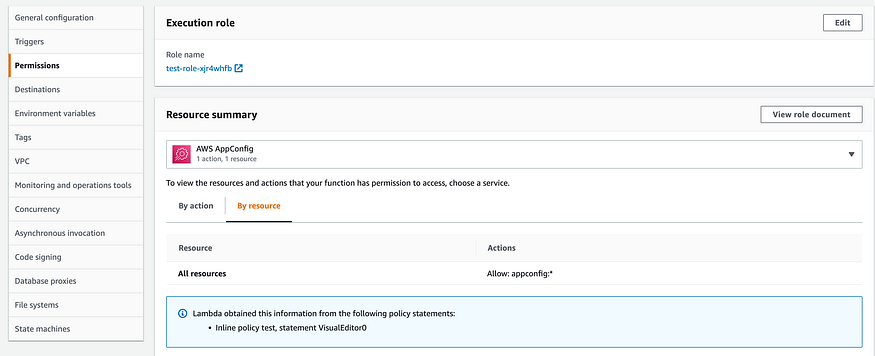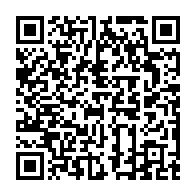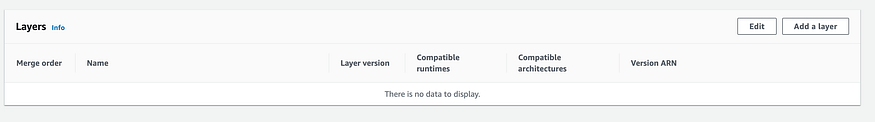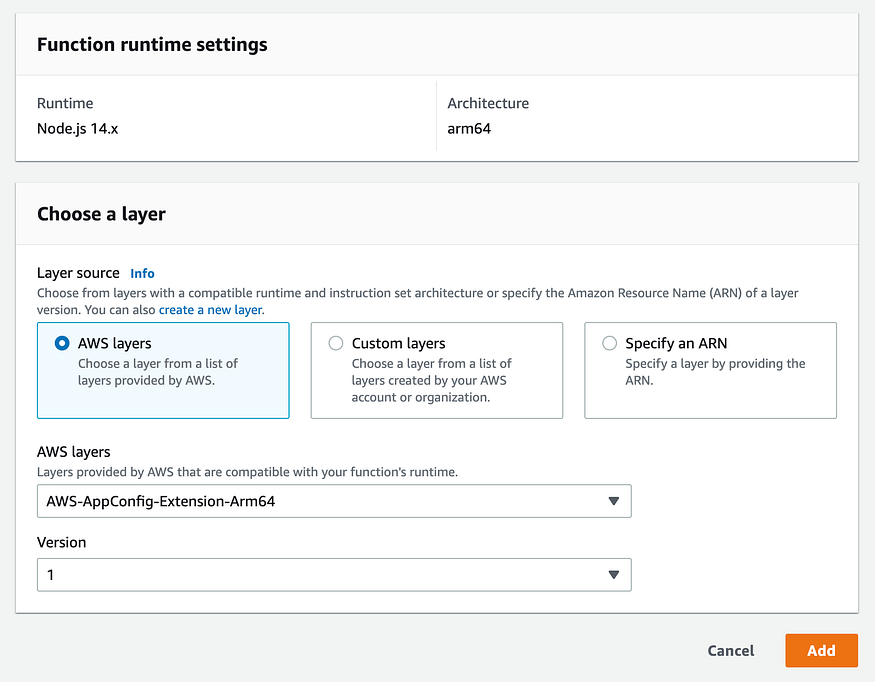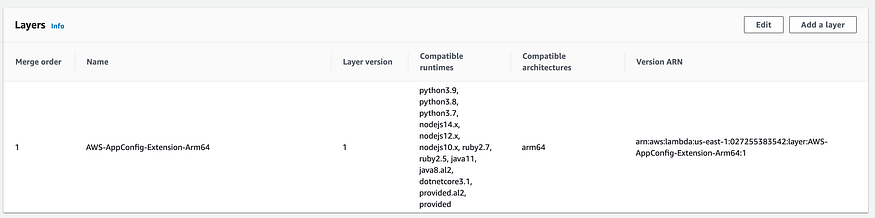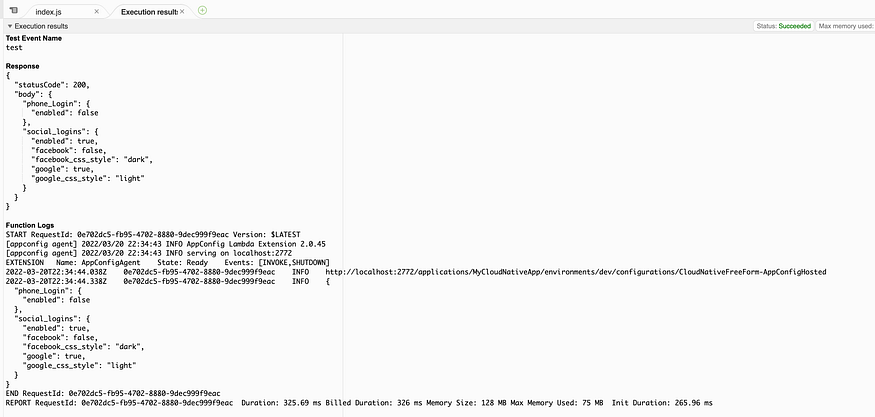Get ahead of the curve with our comprehensive guide on the DevOps trends shaping 2026. From Platform …
Step 01: Create a Role for the lambda to access AppConfig.
For this tutorial, I will assign everything to all resources, but in the real world, you will need to follow the least privileged concept.
{
"Version": "2012-10-17",
"Statement": [
{
"Effect": "Allow",
"Action": "logs:CreateLogGroup",
"Resource": "arn:aws:logs:us-east-1:<account-id>:*"
},
{
"Effect": "Allow",
"Action": [
"logs:CreateLogStream",
"logs:PutLogEvents"
],
"Resource": [
"arn:aws:logs:us-east-1:<account-id>:log-group:/aws/lambda/test:*"
]
},
{
"Effect": "Allow",
"Action": "appconfig:*",
"Resource": "*"
}
]
}
Step 02: Create a new Lambda function and assign the above Created IAM Role