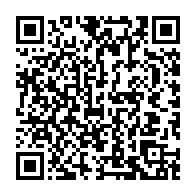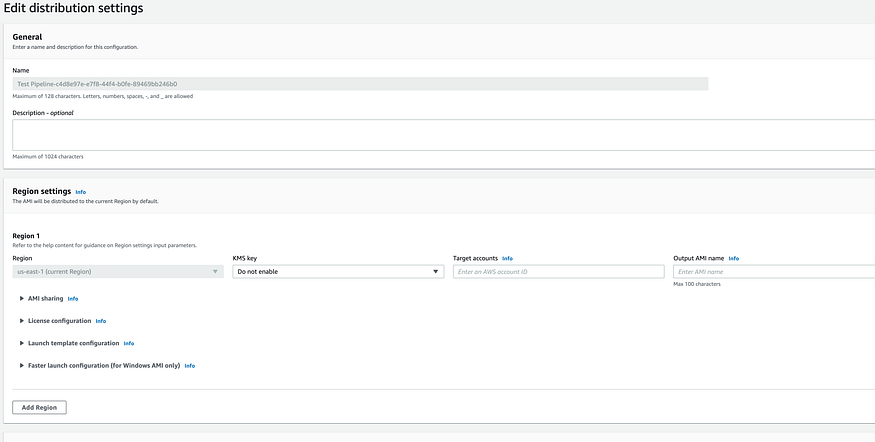Get ahead of the curve with our comprehensive guide on the DevOps trends shaping 2026. From Platform …
Step 01: Go to the Existing Distribution Settings for the EC2 Image Builder Pipeline

Step 02: Open and Edit the Distribution Detail
Step 03: Navigate to the Region Settings
In the AMI Sharing, add one or more 12 digit account id(s) and Save.
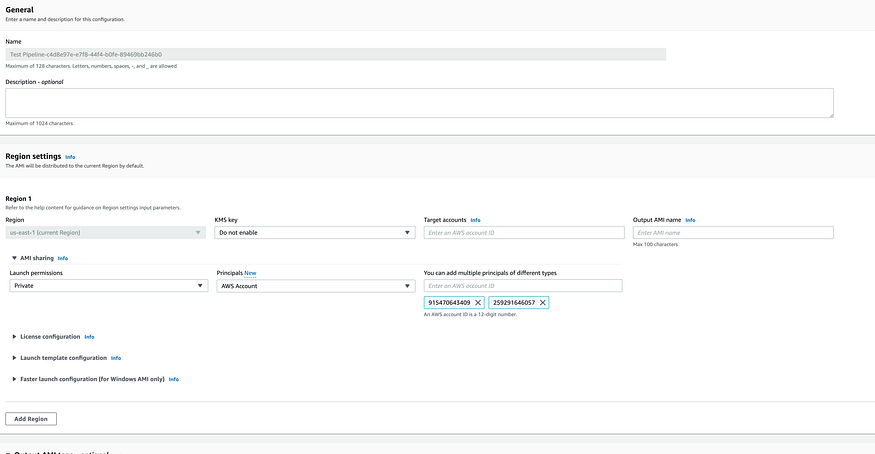
Step 04: Run the Pipeline again
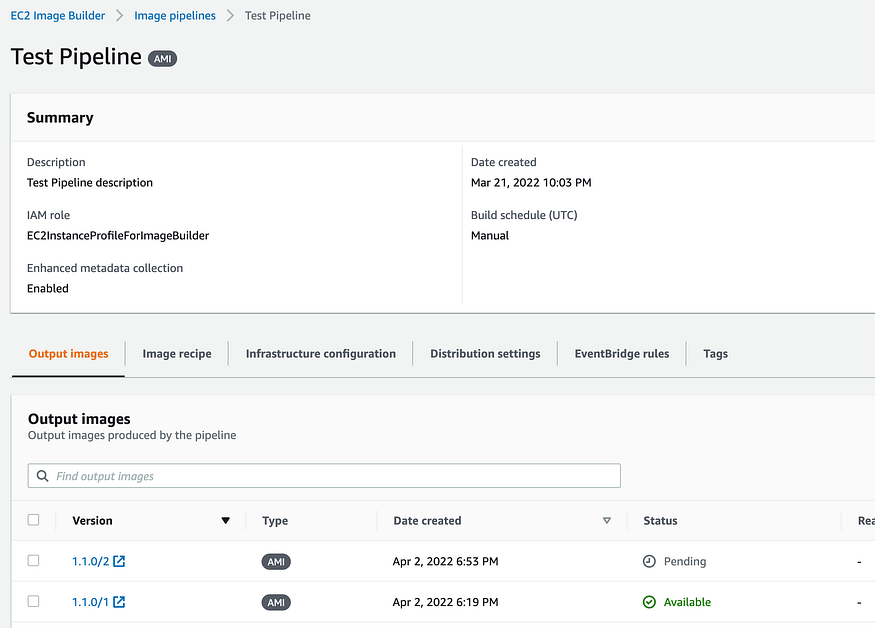
Step 05: Wait for the pipeline’s status changed to Distribution Phase which will take couple of minutes.
From the distribution phase, it will enter Integrating Phase, so it will start distributing to the other accounts.