Master the Linux ls command with this comprehensive guide covering basic and advanced options, …
The Evolution of 'ls': From Early Unix to Modern Linux - A Five-Decade Journey The Evolution of 'ls': From Early Unix to Modern Linux - A Five-Decade Journey
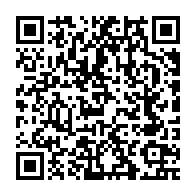
Summary
Birth of a Command: The Origins of ’ls’ in Early Unix
The story of the ls command begins in the hallways of Bell Labs in the early 1970s, where Ken Thompson and Dennis Ritchie were developing a new operating system that would eventually revolutionize computing. Unix, designed initially for the PDP-7 and later the PDP-11 minicomputers, needed simple yet effective ways to interact with the file system. The command to list directory contents was born out of this necessity.
The name ls itself reflects the minimalist philosophy that would become synonymous with Unix. Instead of “list” or “directory,” the command was abbreviated to just two letters. This economy of keystrokes wasn’t merely about saving time—it embodied a fundamental design principle that would influence generations of Unix tools.
“We were writing on teletypes at the time,” recalled Dennis Ritchie in a rare interview from 1989. “Every character you typed mattered. If you could save two characters on a command you typed hundreds of times daily, that was a genuine improvement.”
The first implementation of ls was remarkably basic by today’s standards:
Expand your knowledge with Weird Unix Commands Which Actually Exist: Unlock Hidden Gems
# Original 'ls' capabilities circa 1971
ls # Simple directory listing
ls directory # List contents of specified directory
ls -l # Long format showing file details
ls was written in assembly language for the PDP-11 and consisted of just a few hundred lines of code. When Unix was rewritten in C in 1973, ls was among the first utilities to be ported to the new language.The 1980s: Unix Proliferation and Command Standardization
The 1980s saw an explosion of Unix variants as commercial interest in the operating system grew. AT&T began licensing Unix commercially, while academic institutions, particularly the University of California, Berkeley, developed their own version known as the Berkeley Software linux-distros/">Distribution (BSD).
During this period, the ls command began to diverge across implementations, reflecting the different priorities of various Unix developers. BSD Unix extended ls with new options focused on improving usability:
# BSD additions from the 1980s
ls -F # Append indicators to entries (*/=>@|)
ls -R # Recursive listing
ls -a # Show all files (including hidden ones)
ls -s # Display size information
Meanwhile, AT&T’s System V introduced its own extensions, and other commercial Unix variants from companies like Sun, HP, and IBM added their own flavors to the command. This fragmentation created challenges for users working across different systems.
Deepen your understanding in Weird Unix Commands Which Actually Exist: Unlock Hidden Gems

Unix family tree showing the proliferation of variants in the 1980s
POSIX Standardization: Finding Common Ground
By the late 1980s, the need for standardization became apparent. The POSIX (Portable Operating System Interface) standards, first published in 1988, aimed to ensure compatibility across Unix-like systems. POSIX.1 defined a standard set of ls options that all compliant systems would support:
# POSIX-standardized ls options
ls -a # Include directory entries whose names begin with '.'
ls -A # Like -a, but do not include . and ..
ls -c # Use time of last modification for sorting or display
ls -d # List directories themselves, not their contents
ls -f # Do not sort, enable -a, disable -l and other formatting
ls -g # Provide long listing, but exclude owner name
ls -i # Print the index number (inode) of each file
ls -l # Use a long listing format
ls -r # Reverse the order of the sort
ls -t # Sort by time (modification time)
This standardization helped ensure that scripts and commands would work consistently across different systems, but it represented only the lowest common denominator of functionality. Each Unix variant continued to maintain its own extensions beyond the POSIX baseline.
Explore this further in Quantum Computing and the Common Man: A Magical Web We're Already Weaving
The GNU Revolution: ls Reimagined
The GNU Project, launched by Richard Stallman in 1983, aimed to create a completely free Unix-like operating system. As part of this effort, GNU developers reimplemented Unix utilities, including ls, adding significant enhancements while maintaining compatibility with existing usage.
The GNU version of ls, which would later become the standard in Linux distributions, introduced a wealth of new features that reflected a different philosophy—one that prioritized expressiveness and user-friendliness over minimalism:
# Notable GNU ls extensions
ls --color=auto # Colorize the output
ls --format=FORMAT # Control output format with formats like 'across', 'commas', etc.
ls --sort=WORD # Sort by WORD: none, size, time, version, extension
ls --time-style=FORMAT # Control time display format
ls -h, --human-readable # Print sizes in human-readable format
The GNU implementation’s extensive new features weren’t universally embraced. Critics argued that the proliferation of options violated the Unix philosophy of having tools that “do one thing well.” Defenders countered that the core functionality remained intact while flexibility had been enhanced.
Discover related concepts in The Evolution of Jenkins Versions: A Journey Through CI/CD History
BSD Evolution: The Alternative Path
While GNU ls became dominant in the Linux world, BSD continued its own evolution. The BSD implementation of ls took a different approach, focusing on refinement rather than feature expansion. FreeBSD, OpenBSD, and later macOS (based on BSD Unix) maintained a distinct flavor of ls with its own unique features:
# BSD-specific ls features
ls -G # Enable colorized output (rather than GNU's --color)
ls -o # Include flags in long (-l) listings
ls -T # Display complete time information
ls -h # Human-readable sizes (later adopted by GNU)
The BSD philosophy tended toward conservative enhancement, adding features only when they proved genuinely useful while maintaining strict compatibility with historical usage.
Uncover more details in Complete Guide to Extracting Filenames from Paths in Bash
graph LR
A[Original Unix ls] --> B[AT&T System V ls]
A --> C[BSD ls]
C --> D[FreeBSD/OpenBSD ls]
D --> E[macOS ls]
A --> F[POSIX Standard ls]
F --> G[GNU ls]
G --> H[Linux Distribution ls]
Key Implementation Differences: GNU vs. BSD
The different approaches taken by GNU and BSD implementations created subtle differences that could trip up users switching between systems. Some notable differences include:
Journey deeper into this topic with Comprehensive Guide to Jenkins Versions: Implementation, Best Practices, and Real-world Examples
Color Implementation
- GNU: Uses
--color=autoor--color=always - BSD: Uses
-Gflag
Default Sorting
- GNU: Alphabetical, case-sensitive by default
- BSD: Sorts dotfiles first in some implementations
Human-readable Sizes
- GNU: Introduced
--human-readableas a long option before adopting-h - BSD: Used
-hfrom the beginning
Quoting and Special Characters
- GNU: More aggressive handling of special characters with options like
--quoting-style - BSD: More conservative approach, often requiring explicit handling
The Linux Era: GNU ls Becomes the Standard
With the rise of Linux in the 1990s, the GNU implementation of ls became the de facto standard for millions of users. Linux distributions adopted the GNU coreutils package, making GNU ls the version most users would encounter.
The GNU version continued to evolve, adding new features while also adapting to changing computing environments:
# Modern GNU ls features
ls --group-directories-first # List directories before files
ls --hyperlink # Format filenames as hyperlinks for terminal emulators
ls --indicator-style=WORD # Control the style of file type indicators
Linux distributions often added their own touches through default aliases. Ubuntu, for example, commonly defines:
alias ls='ls --color=auto'
alias ll='ls -alF'
alias la='ls -A'
These aliases, set in the default .bashrc, subtly shape how users interact with the command and demonstrate how ls adaptation continued even as the core command stabilized.
Enrich your learning with Comprehensive Guide to Linux ls Command: Options, Examples, and Best Practices
The Impact of File Systems on ls Evolution
The evolution of ls was deeply intertwined with the evolution of file systems themselves. As file systems gained new capabilities, ls needed to adapt to represent this new information:
Gain comprehensive insights from Revolutionizing DevOps: The Impact of AI and Machine Learning
Early File Systems (1970s)
- Simple inodes with basic metadata
ls -lshowed permissions, size, and modification time
Extended Attributes (1990s-2000s)
- File systems like ext2/3/4, XFS, and ZFS added extended attributes
- ACLs and additional metadata needed representation
lsadded options like--lcontextfor security information
Modern Capabilities
lsnow can display SELinux contexts, ACLs, extended attributes, and more- Options like
-Z(SELinux contexts) reflect how deeplylsintegration with security features has become
# Example of modern ls with security contexts
$ ls -Z /etc/passwd
-rw-r--r-- root root system_u:object_r:passwd_file_t:s0 /etc/passwdTerminal Capabilities and the Evolution of ls
Another significant factor in the evolution of ls was the development of terminal capabilities. As terminals evolved from simple teletypes to color-capable displays, ls adapted to take advantage of these new capabilities:
1970s: Teletype Era
- Basic output, focusing on compactness
- No special formatting possible
1980s: VT100 and Similar Terminals
- Cursor positioning allowed for better formatting
- Still monochrome, so features relied on text-based indicators
1990s: Color Terminals Became Common
- GNU
lsadded the--coloroption - File types could be visually distinguished
2000s-Present: Modern Terminal Emulators
- Support for rich formatting, Unicode, and complex layouts
- Options like
--hyperlinkleverage modern terminal capabilities
This co-evolution demonstrates how ls has consistently adapted to take advantage of the full capabilities of its environment, from the most constrained early terminals to today’s feature-rich emulators.
Master this concept through Learning envsubst Through Simple Terminal Commands: A Hands-on Guide
How User Interfaces Shaped Command Evolution
The development of graphical file managers created an interesting dynamic with ls. Rather than making the command obsolete, GUI file managers often influenced how ls evolved, with certain features inspired by graphical interfaces:
- Color coding in
ls --colormirrors the visual distinction in GUI file managers - The
--group-directories-firstoption reflects how many graphical file managers organize content - Human-readable sizes (
-h) align with how file sizes are typically displayed in GUIs
Conversely, many GUI file managers have terminal or command-line integration, showing the enduring relevance of commands like ls even in graphical environments.
Delve into specifics at Linux User Control: Terminal Commands You Need to Know
Modern Usage and Future Directions
Today, the ls command remains one of the most frequently used commands in Unix-like systems, despite being over 50 years old. Its longevity speaks to the fundamental soundness of its design and purpose.
Modern usage has evolved to favor certain options that have become almost standard in many users’ workflows:
ls -la # Long listing with all files (including hidden)
ls -ltr # Long listing sorted by modification time, newest last
ls -lh # Long listing with human-readable sizes
ls -laF # Long listing with type indicators
Looking to the future, ls continues to adapt to changing computing environments:
- Container environments have influenced how file listing tools display overlay and union filesystems
- Cloud-native environments are driving new ways to think about file and object listings
- Terminal multiplexers and enhanced terminal emulators enable richer visual presentation
Alternative tools like exa, lsd, and colorls have emerged, offering modern reimaginings of what a directory listing tool can be, often with enhanced visual features and performance optimizations for large directories.
Deepen your understanding in Weird Unix Commands Which Actually Exist: Unlock Hidden Gems
ls remains ubiquitous because it’s guaranteed to be available on virtually any Unix-like system—a testament to both its utility and the power of standardization in computing.The Cultural Impact of ls
Beyond its technical evolution, ls has had a remarkable cultural impact in computing:
- It’s often the first Unix command that novices learn
- The cryptic nature of commands like
ls -lahas become something of an in-joke in programming communities - It appears in countless books, tutorials, and courses as the introduction to command-line interfaces
- Its inclusion in the POSIX standard cemented its status as a foundational tool
This cultural significance extends beyond mere utility—ls has become a symbol of the Unix philosophy itself, embodying principles like:
- Tools should be simple but composable
- Text is a universal interface
- Programs should do one thing well
As Brian Kernighan once noted: “Unix is simple. It just takes a genius to understand its simplicity.” Perhaps no command better illustrates this than ls—deceptively simple on the surface but containing depths of functionality and history.
Deepen your understanding in Weird Unix Commands Which Actually Exist: Unlock Hidden Gems
Conclusion: The Humble Command That Shaped Computing
From its origins on PDP-11 minicomputers to today’s cloud servers and containers, the ls command has maintained a remarkable consistency of purpose while continually adapting to new environments and needs. Its journey reflects the broader history of Unix-like operating systems and the enduring power of well-designed tools.
The evolution of ls from a minimal, two-letter command to the feature-rich implementations we use today demonstrates a fundamental truth in software design: tools that solve real problems in simple, extensible ways can have extraordinary longevity and impact.
As we continue to build new systems and interfaces, the history of ls offers valuable lessons about balancing simplicity with capability, standardization with innovation, and consistency with adaptability. In the ever-changing landscape of computing, there’s something reassuring about knowing that a command created half a century ago continues to be a daily companion for millions of users worldwide.
What's your earliest memory of using the ls command, and which implementation were you likely using?
Deepen your understanding in Weird Unix Commands Which Actually Exist: Unlock Hidden Gems
References and Further Reading
- Ritchie, D. M., & Thompson, K. (1974). The UNIX Time-Sharing System. Communications of the ACM, 17(7), 365-375.
- Salus, P. H. (1994). A Quarter Century of UNIX. Addison-Wesley Professional.
- Raymond, E. S. (2003). The Art of Unix Programming. Addison-Wesley Professional.
- Kernighan, B. W., & Pike, R. (1999). The Practice of Programming. Addison-Wesley Professional.
- McKusick, M. K., Neville-Neil, G. V., & Watson, R. N. (2014). The Design and Implementation of the FreeBSD Operating System. Addison-Wesley Professional.
Similar Articles
Related Content
More from development
Master the Linux ls command with our task-oriented approach covering everyday file management …
Discover 13 genuinely quirky ls command options hidden in Linux that most users never discover. …
You Might Also Like
No related topic suggestions found.
Knowledge Quiz
Test your general knowledge with this quick quiz!
The quiz consists of 5 multiple-choice questions.
Take as much time as you need.
Your score will be shown at the end.
Question 1 of 5
Quiz Complete!
Your score: 0 out of 5
Loading next question...
Contents
- Birth of a Command: The Origins of ’ls’ in Early Unix
- The 1980s: Unix Proliferation and Command Standardization
- POSIX Standardization: Finding Common Ground
- The GNU Revolution: ls Reimagined
- BSD Evolution: The Alternative Path
- Key Implementation Differences: GNU vs. BSD
- The Linux Era: GNU ls Becomes the Standard
- The Impact of File Systems on ls Evolution
- Terminal Capabilities and the Evolution of ls
- How User Interfaces Shaped Command Evolution
- Modern Usage and Future Directions
- The Cultural Impact of ls
- Conclusion: The Humble Command That Shaped Computing
- References and Further Reading

