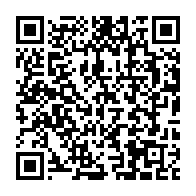Make sure you have CodeBuild Project ready for the golang custom image.
Please read my this article:
I am going to use Bitbucket as the source code repo; you can either use the CodeCommit, S3 bucket or GitHub. It’s all up to you. Make sure you have buildspec.yaml in your code. For the sake of simplicity, I will create a new hugo site so it will explain in a better way.
Prepare the basic Code
hugo new site kayd
cd kayd
git init
git submodule add https://github.com/theNewDynamic/gohugo-theme-ananke.git themes/ananke
echo theme = \"ananke\" >> config.toml
hugo new posts/my-first-post.md
- If you do not have git installed, you can download the archive of the latest version of this theme from: github.com/theNewDynamic/gohugo-theme-ananke
- Extract that .zip file to get a “gohugo-theme-ananke-master” directory.
- Rename that directory to “ananke”, and move it into the “themes/” directory.
Publish the posts
Make sure your posts have draft:false otherwise they will not appear.
title: "My First Post"
date: 2019-03-26T08:47:11+01:00
draft: false
Add Deploy to the S3 in the config.toml
Make sure you have a s3 bucket where you want to deploy
baseURL = 'http://example.org/'
languageCode = 'en-us'
title: 'My New Hugo Site'
theme = "ananke"
[deployment]
[[deployment.targets]]
name = "s3"
URL = "s3://kayd-test-website"
Commit the code
Now we need to sync our code with the repo (S3, CodeCommit, etc…) I am using the S3 bucket, so I will use the sync command
aws s3 sync . s3://kayd-code-bucket/
buildspec.yaml
version: 0.2
env:
variables:
hugo_version: "0.70.0"
phases:
install:
commands:
- wget "https://github.com/gohugoio/hugo/releases/download/v${hugo_version}/hugo_${hugo_version}_Linux-64bit.deb"
- dpkg -i hugo_${hugo_version}_Linux-64bit.deb
finally:
- hugo version
pre_build:
commands:
- echo In pre_build phase..
- echo Current directory is $CODEBUILD_SRC_DIR
- ls -la
- rm -rf public
finally:
- echo This always runs even if the login command fails
build:
commands:
- hugo -v
- hugo deploy s3
finally:
- echo This always runs even if the install command fails
post_build:
commands:
- echo Build completed on `date`
Create a private repo in bitbucket cloud
 s3.amazonaws.com/images-netlify-karandeep-singh/karandeepsingh/repo.png" alt="">
s3.amazonaws.com/images-netlify-karandeep-singh/karandeepsingh/repo.png" alt="">
Create a CodeBuild Project
- Choose the Source Provider as Bitbucket
- Then you can connect to your repo via OAuth/Bitbucket app password
- I chose OAuth and then grant access to my account
- Choose your private repo from the list
- Choose Webhook Rebuild every time a code change is pushed to this repository)
Once you start a build and successfully complete it, it will deploy to your target bucket. If you are having any trouble, then please send me a message. I will help you find the solution.